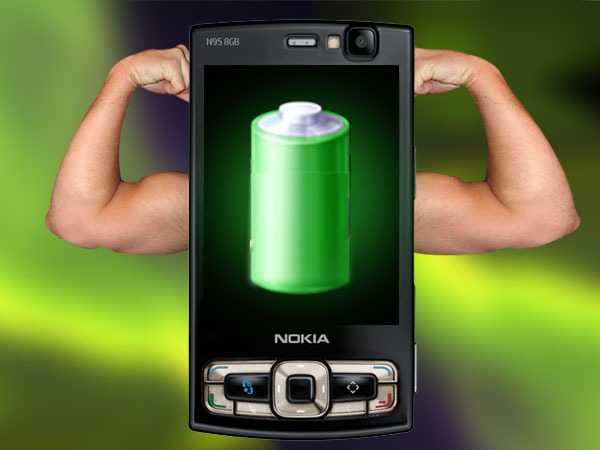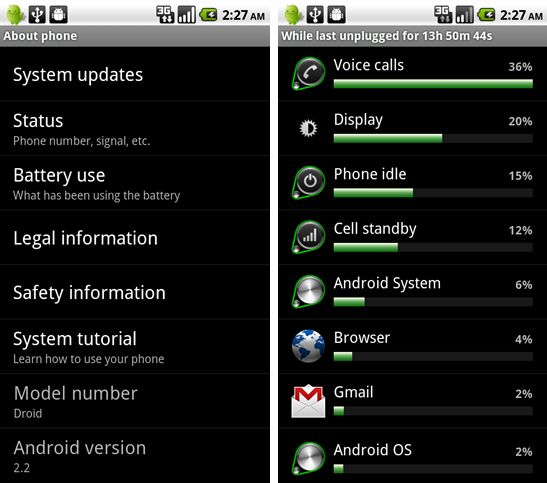How To Increase Your Battery Timing (part 1)
Nowadays many users complain of the battery timing of their mobile phones. Other Chinese phones are also coming in the market who claim very high battery timing of their devices. But you can also achieve a good battery timing by taking some precautionary measures.
Following are some tips by following which you can maximize the battery timing of your mobile phone.
Turn off blue tooth and Wi-Fi
When the Bluetooth of your phone is ON then it is just like you are talking to someone on the phone. I mean to say that the battery in both the cases is consumed almost the same. And when the Wi-Fi of your device is ON then it consumes almost double of the battery consumed in the earlier case. So be careful to turn off these things after usage.
No need to keep screen saver
In computer monitors screensavers are of much importance because many people without turning off the monitor leave for some other work and return after an hour or more. In such cases it can damage the screen because if the electron gun fixed inside is firing the electrons on the same pixel constantly then the screen might get damaged. But in case of mobile phones screensavers are useless. They are just for style. So keeping the screensaver ON in your handset only wastes the battery and nothing more.
Animated wallpapers
It is so true that mobile phone with animated wallpaper looks cooler and stylish than one with simple wallpaper. But if you want to enhance the battery timing then you will have to keep the style and glamour aside. So if we talk about the use to animated wallpaper then it is just a battery eater.
Brightness
Only when one is in sunlight or in open then there is some difficulty in looking at the screen because of reflections on the screen. But when you are at home or in office or somewhere inside then you should lower the screen brightness so that the battery is consumed less.
Remove Extra widgets
If you have got a number of extra widgets on your home screen that are constantly updating by themselves or downloading data from the web then keeping in view your need you must turn off the widgets which you don’t need. These are apparently small things but can suck a significant part of your mobile phones battery.
An extra tip for Android phone users
Following is another tip for maximizing the battery time but this one is specially for Android lovers.
Use the Android’s built in battery usage screen
Most of the casual users of Android phones will surely not know that there is screen built to check that what is actually killing your battery. To open this screen head to “settings” à “About Phone” à “Battery”. From this screen you can easily see that what applications or features are the worst offenders. And you will notice that the biggest problem that can be fixed is the Backlight timing and Voice calls.
TO BE CONTINUED IN THE NEXT PART ….