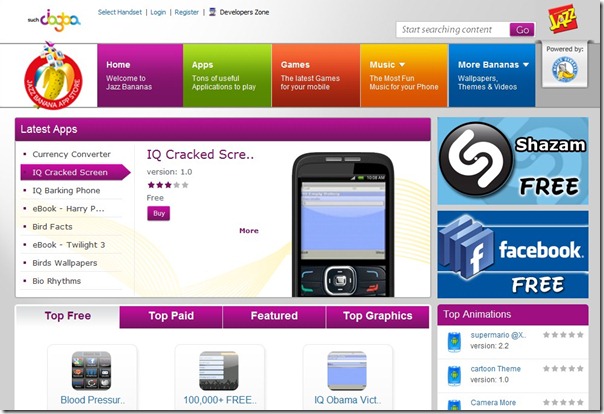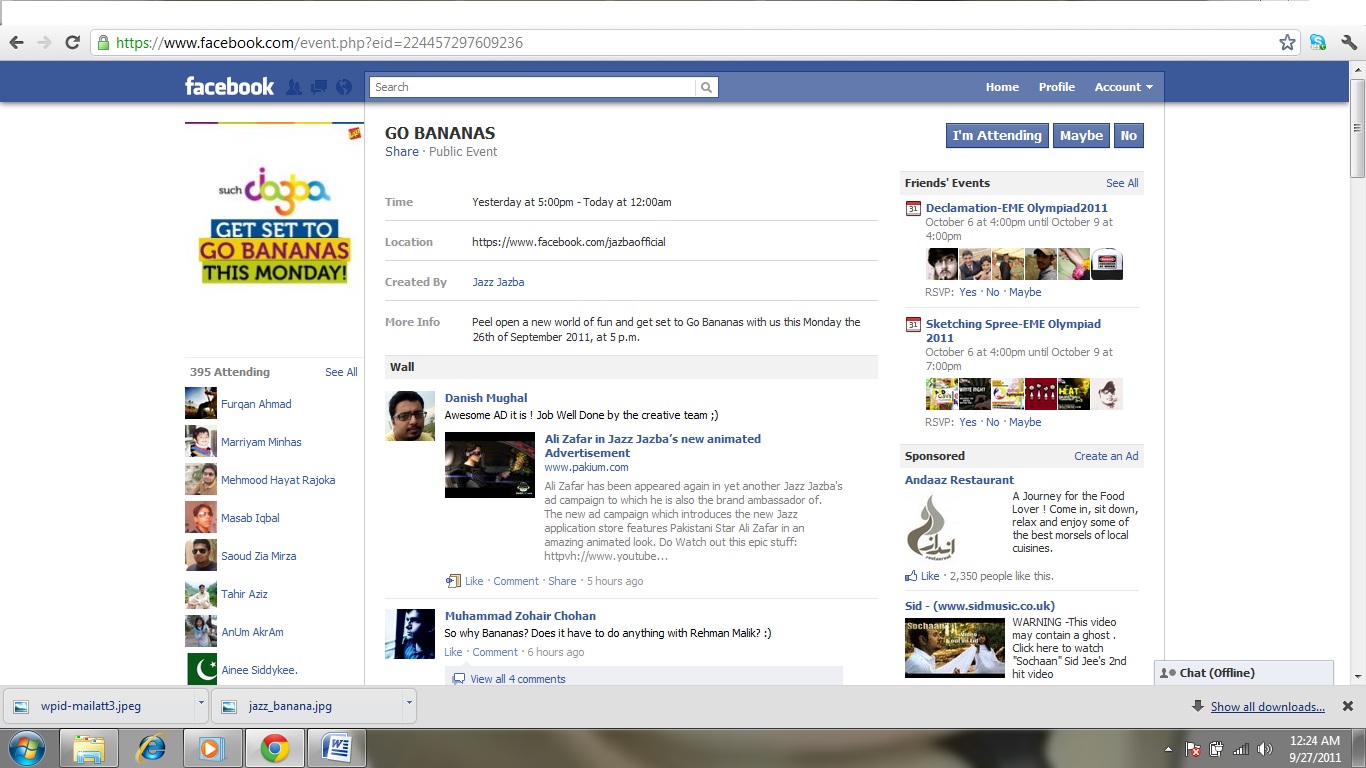Jazz Takes A Unique Step By Introducing Its App Store Named “Jazz Bananas”
Well, it looks like Mobilink is also preparing itself for the 3G era coming very soon to Pakistan. Just like the other countries, mobile phone users in Pakistan will also be able to have the facility of a local online app store.
Today, Mobilink unveiled its online app store which is named as “Jazz Bananas”. The main purpose behind this new project is to provide localized mobile apps and much more only for Mobilink customers in Pakistan. Well, it just follows the concept of many popular app stores like Android Market and iTunes.
Details Of “Jazz Bananas”
So, Jazz Bananas is the web link for this mobile app store by Mobilink. When you log on to the site, it will ask you to choose the maker and the build of your handset and after that it will show you all the apps, games, music and more stuff related to your handsets. These apps and games are primarily supported by Android, Java and Symbian based mobile phones. Many of the apps and games are free and some other apps are priced, the prices are between Rs. 5 to Rs. 100 normally.
5000 Apps Pre Loaded
According to Mobilink, they have launched this app store pre loaded with 5,000 apps and obviously they are planning to take this figure very high. Mobilink also announced that they have thousands of apps in the upload process. Here is the video for the Jazz Bananas TVC.

Facebook Page For Promotion
Mobilink had setup an event page for the launch of Jazz Bananas on the popular networking site, Facebook.
How To Download Apps From Jazz Bananas?
Following are the instruction to download apps for you handset from Jazz Bananas.
You will be asked to select your handset from the lists provided while entering the site. After that you can see all the related apps, games and other stuff, select one after browsing. You will see the details and features of that app on the next page and there will be a button named “Buy Now”, click on it to go to next step. The next page will ask for you mobile phone information, your operator and mobile number. As for now only Mobilink customers can avail this service. Press continue button to proceed, the last screen will appear which will send you an ID and a Short Code. Now send this ID to the Short code via SMS and you will receive the app/game instantly.
Charges & Payment Method
The payments will be deducted from your Jazz Account. The link will be sent to you via SMS to download the desired app (GPRS charges applied).