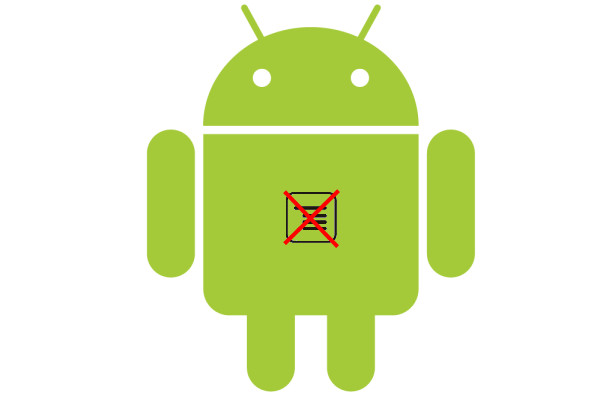New Action Overflow Button To Replace Menu Button In Android
Since Android was launched for the first time, we have been seeing the menu button from the start. It has been located along with the back and home buttons and sometimes with the search button as well. Now, it seems like Google does not like it anymore and in the latest iteration of Android, the Ice Cream Sandwich, Google has not added it. Today, Google made post in Android Developers Blog to remind the developers about it as well.
So, the main purpose why Google wants to kill the menu button is that the company wants developers to not hide useful functionality of their apps in the menus from now on. Now you can see that Google has introduced the new action overflow button instead and killed off the usual menu button. Well, there is a subtle difference between the two, which has been ignored by many developers as well as the users, as they don’t want to understand it. The main difference between the two is that all the important features should be placed on the Action Bar within the app while less important features get attached to the action overflow button. So, the outcome of this type of semantic change is that it will be able to show some hidden functions of some apps, but the problem is that it will be used to produce the same options which you usually expect to see in a normal menu button, take the example of settings, about info or bug reporting.
Reminder For Developers
Anyhow, today’s blog post was a reminder mainly for the Android developers to update their apps and fix the related issues which will provide better user experience. So, developers have to update their apps, but still the action flow button will appear right next to the multitasking button, and due to the lack of upgrade, sometimes it might not be able to do anything if you press it. Google further reminded the developers to use the new Style Guide and Action Button icons from the Holo theme to improve their apps as well.