Now Only Use Gestures To Send SMS Or To Make Calls From Your iPhone
Making a call or sms for the iPhone users has always been boring and uninteresting. First to open the contacts, find the numbers and then making a call. Same happens while sending sms to any one. But now because of this new and useful application, the usage of iOS has become a little easier.
Thanks to RapidContact that has provided the facility of making a quick call and sending a rapid text without any hang ups and irritation. All one need to do is to puck the gesture through Activator and when that gesture is implemented, the screen will look like this: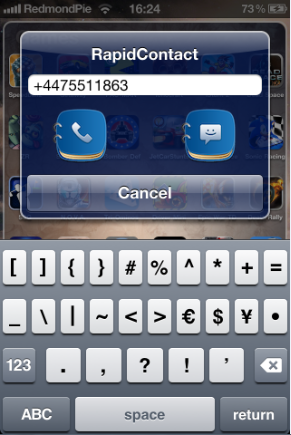
The default sending number can be changed in the settings application. The negative point about this is that there can be one number saved, a sort of favorite number, which will be the default number to call or text but on the other hand it makes it a lot easier to quickly text or call in a hurry.
Those users who are SMS junkie must have heard of BiteSMS. BiteSMS lets you to quickly compose a message or make a quick call in easy way. It is one of Cydia’s most admired and famous applications. it allows the user to short list a few most texted and called contacts in the contact list where as in RapidContact, only one contact can be selected at one time which acts as a default number. It is the main drawback of RapidContact.
Moreover, with BiteSMS you can send messages without explicitly going to the SMS app. those users who have used BiteSMS, they will find a lot of differences and plus and minuses in RapidContact. RapidContact is free on ModMyi repo in Cydia where as for a full license of BiteSMS, a significant amount is charged. $9.99 is charged for BiteSMS.
