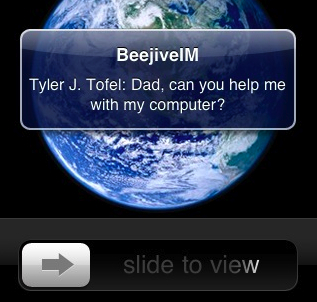Tips to Make Your Smartphone Battery Last Longer!
How to Increase Your Smartphone Battery Life
Smartphones are becoming popular in Pakistan these days. With Samsung lowering the price of its new android phones, many users have now access to smartphones. Today we will highlight the 10 most important tips that will help you conserve the battery life of your smartphone. The smartphones are often tough on resources and because of high end hardware and resource hungry applications, smartphones batteries often run out quicker than low budget non smart phones, however, following tips will help you improve the over all battery life of your cell phones.
1. Charge Frequently!
Don’t wait for your phone to show a battery low message before charging it. This makes the battery do more work and hence makes it weaker. Make a rule that you will recharge your battery when it has 40% of charge remaining.
2. Vibration isn’t Good!
Usually vibration uses up more battery than a ring tone. So put your smartphone on vibration when you absolutely need it. Sometimes when you know you can’t pick up the call, keeping it on silent is a much better option.
3. Background Application!
Background apps use up a lot of battery. Most background apps are running not because they are needed but because you most probably forgot to switch them off or are very lazy to do so. You will see that closing apps that you do not need will enhance your battery time to a good extent.
4. Wifi Sucks Battery!
Wifi drains battery like anything! Make sure you turn off wifi when its not in use. I have seen many people who have got their hands on wifi devices keep wifi on like its supposed to be so. I will tell you clearly that the wifi is supposed to stay off until you want to use it.
5. Location Service!
Services that capture your location like latitude and GPS apps should stay off if you do not need to navigate. It might look cool that you can see your location all the time but uses a lot of juice.
6. Adjust Screen Brightness!
Screen brightness is usually pretty important. Setting the screen at the right contrast can help your battery as well as you eyes!
7. Lock Your Screen!
Locking your screen helps because touching screen randomly does not turn on the display. So it helps to avoid unwanted activities and saves battery as well.
8. Replace Battery After 2 Years!
After two years your battery will be almost at its end. You should get a new battery after two years. This also ensures the safety of your phone while your charging.
9. Don’t let it get hot!
Keep your battery cool. If your battery gets hot, it means it has some problem. Keep your battery away from sunlight and in cool environment. If battery gets heated, it looses charge faster and can be dangerous too.
10. Push Notifications!
Remember to turn off push notification. Automatically downloading new email might keep you more informed but is not required all the time. It also up a lot of battery even if you don’t get any notifications because the phone will look for them after a fixed time period.