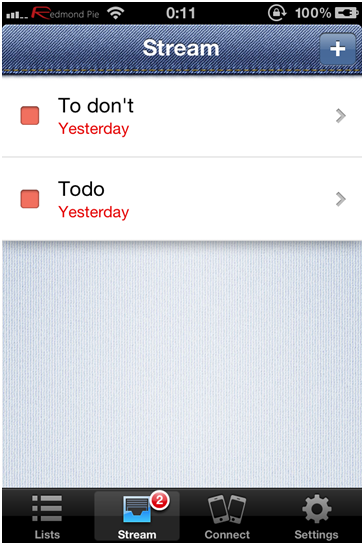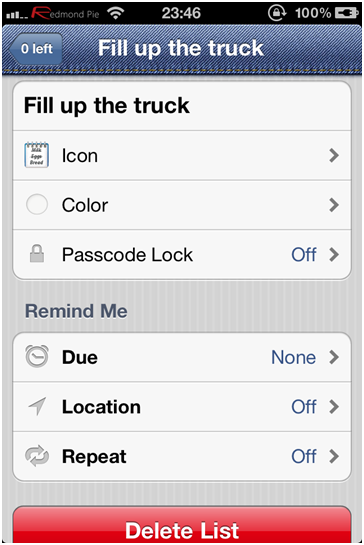Organize Your Daily Tasks By Using “Pocket Lists” For iPhone
Now-a-days a number of apps are there in the market and more are still about to come, these apps have made our work a lot easier and you can say that the App Store is a gold mine for the users. Pocket Lists is merely a static app among the hundreds but still it has somehow managed to be in a lot of smartphones. The most important thing about this app is that its interface is quite denim, and I must say that I have seen hundreds of app in the App Store using iOS devices but I have not seen a thing like that.
Simple & Easy To Understand
Unlike other apps, which are difficult to understand and one feels quite uncomfortable while using, it is an uncomplicated app with felt-tip pen-like font app and provides user with a proper menu and if you are going to use this app for the first time then you can start straight forward because it is quite easy to understand.
Lock Any List
If you want to add a new list then you can click on the “+” icon present on the right top corner of the screen, by doing this you can see a plethora of features for your list like to alter the color, icon, or you can also add a passcode lock to a specific list only if you want to do so, a reminder can also be set which will remind you of some particular event.
Features
Pocket List includes vast number of features and if you see something crop up then it also prevents you to complete an entry to the list e.g. it can be postponed according to your desire i.e. an hour, a complete day, or even weeks. The most interesting about this app is that you can also sync your list, if you want to, via Bluetooth or even Wi-Fi and sync can also be done with Google Tasks or Toodledo.
Download Link & Price
You can have this app for 99 cents at the App Store, which is not a big deal. Even it cannot be compared with “TODO” but still it is quite good. If you want to have this app then click on the link below:
Download Pocket Lists for iPhone [iTunes link]