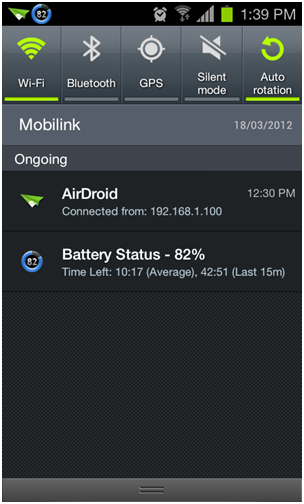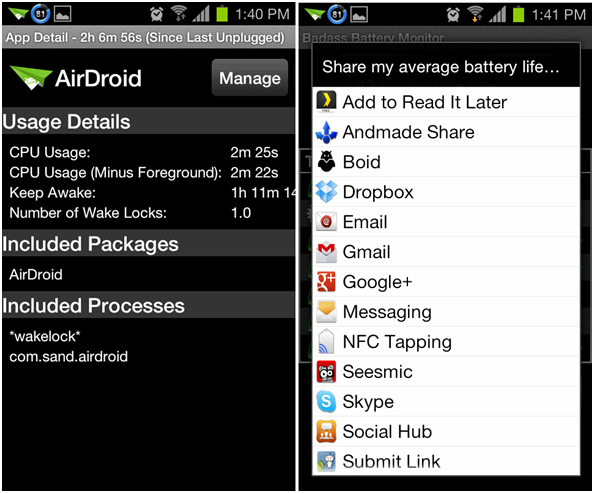Check Your Battery Performance With “Badass Battery Monitor”
In the recent times there are not many new smartphones that offer a good battery life. Usually when a smartphone is cut off from the charger in the morning, it is usually unable to make it through the night to be useable the next work day. So, we are in need of a new revolution in battery technology, but at this time we have to try hard to conserve as much battery life as possible and we have to do that without losing features that make our smartphone smart.
So, we present to you a new app called Badass Battery Monitor. It is a new app and we have found it very useful as it displays all those apps that are responsible for unnecessarily draining of battery life, so you can prevent them from doing so. Take a look here.
Features
Badass Battery Monitor so many handy features including detailed display of the apps that are using your battery, it also appears in the status bar notification to display the battery state and time left estimates. There are many other features like widgets, the ability to share battery stats and others but the most attractive feature of this app is its ability to tell which apps keep your device in a wakelock.
Which Apps Keep Running in Background?
If you are not familiar with the term, Wakelock is a state when your phone’s display is off but still there are apps running in background and using resources. Well, these apps running in background are mainly responsible of the battery drain and it is very important that you should know which apps are those. Here take a look at the screenshot below, it shows how this wakelock feature works. You will have to tap App Usage and then select any app you want to see, if it says wakelock then you have definitely caught that app:
After testing this app we have found out that Facebook for Android app is responsible for about 10% to 15% of battery life used by apps, so, now whenever I am done using that app, it is exited manually.
There are two versions of the app available right now; one is a free while the other one is Pro version which is optimized for tablets and other large screen devices.