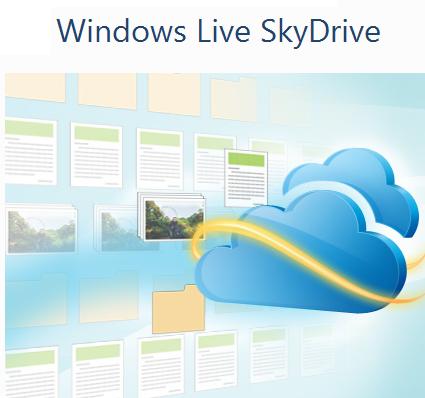SkyAmp Introduced in Android Market For Online Data Storage
Windows Live SkyDrive is the service everybody dreamed for a long time. Online Storage capacity, and a big one. Yes, SkyDrive provides 25 GB of free storage. You can upload any sort of data and access it from anywhere. SkyDrive has created an app for Android, named SkyAmp. By this app you can stream your music from your Windows Live SkyDrive directly. You can even download your music from your SkyDrive. Imagine you have a 25GB extra storage for just your music stuff.
You can download this app free of cost from Android Market, and then install it on your phone. It asks you to login with your Windows Live Account. Now you have accessed to the parent directory of your SkyDrive. Then find the folder where you have uploaded your songs. There are four icons on the bottom of the screen first from left is for home, second to refresh, third for new folder and last one is to add a song to the playlist. Now just tap the song and then add it to the playlist by tapping that button. Now there is also a Media Player added in the app so you can play songs in it.
Windows Live SkyDrive is essential for SkyAmp to run. After testing the app we can say that it does not fulfill all of your expectations but it works well in the criteria it is advertised. SkyAmp only plays mp3 files, I mean if you have your music in any other format like .aac, .m4a or .flac you can’t use this application. But lookout for its updates, hope you will find more file formats in next versions.
As I have told you, SkyAmp is free, but there is a paid version also available. The free or lite version limits you to stream only three songs at a time. While if purchase the Paid version, then this limit is lifted. Android Market has overall rated this app 4.2.