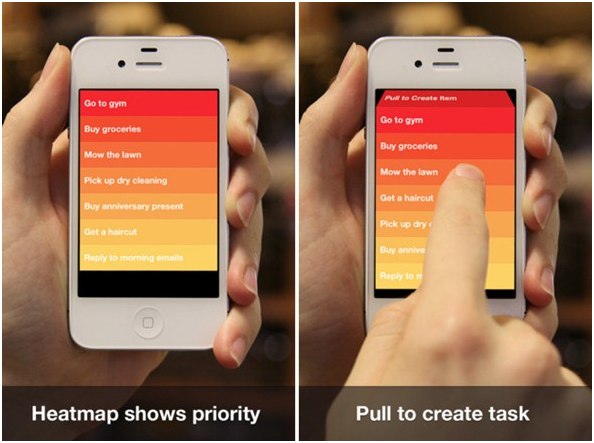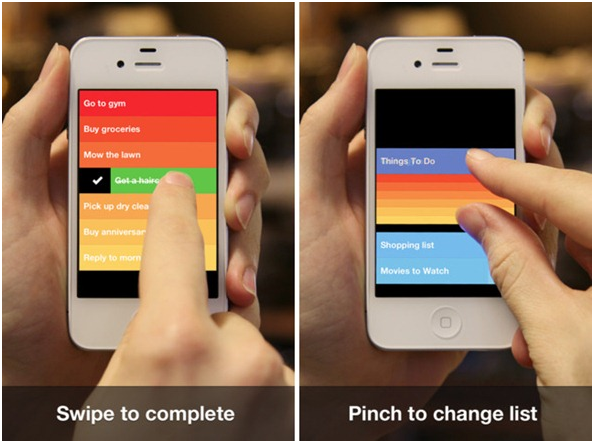Try Organizing Your Life By Downloading CLEAR On Your iPhone [DOWNLOAD]
It is very obvious to say that to-do apps are very important aspect of a handset. The reason of their importance is because they help us in organizing our work and also remind us about things to do next. So, really, there are so many different to-do apps available out there for almost every platform and today we are going to discuss one of them which is a to-do app for iPhone. This app was released a couple of weeks ago and it’s called Clear. The developers of this app teased its features in a video a little while ago and as promised, now this app is available at the App Store.
Main Features
First of all, let me tell you that this app looks amazing and it has stunning visuals. Obviously, the main features of this app are the same what every other to-do app should have, but additionally, Clear has some other great new features and most of all its elegant looking interface.
According to the App Store:
Life is messy. Keep it together with Clear, an amazing new app for list-keeping that is unbelievably simple, quick and satisfying to use.
Clear is designed with simplicity and flexibility in mind and works great with any list you throw at it!
So, basically the developers have gave their best try to organize our messy lives with this new app. In our opinion, Clear is one of the best solutions available out there and you can keep track of all the stuff in a very fun and engaging way through this app.
Very Simple To Use
We have tried this app on an iPhone running iOS 5.0.1 and it seems that this app works like magic. To add new tasks, all you need to do is just simply pull down on a list without tapping any on screen buttons or navigating through endless menus.
You can also create the priority of that particular task by defining the background color intensity which is defined by the developer as Heatmap. So, if you have a high priority task, it will have the higher intensity background color as well.
Another great feature of this app is navigation, all you need is a simple pinch gesture to navigate through different lists and its animations are fluid as well. If you have completed a task, all you need to do is just swipe it to the left and it is cleared, amazing isn’t it?
Download Link
Download Clear for iPhone, iPod touch and iPad from the App Store iTunes link.
![Try Organizing Your Life By Downloading CLEAR On Your iPhone [DOWNLOAD]](http://mobilephones.pk/reviews/wp-content/uploads/2012/02/clear-app.png)