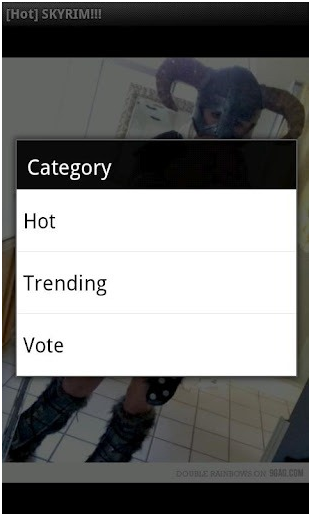Now Browse 9GAG & InfiniteGAG On Android For Some Real Comedy & Fun
There is no doubt that 9GAG is one of the most popular comedy websites driven by community in the current times. Basically, this website brings all the fun of many social sites like Reddit into a form of a very easy to browse interface. 9GAG is also accessible at mobile websites, because its mobile version is also optimized for smaller screens and provide a very easy to browse user experience.
At this time, there is no native app available for 9GAG app which is optimized for mobile devices with smaller screens. Obviously, everyone prefers native apps for most of the sites because they are faster and we also get some extra features with them as well. So, today we have brought a couple of apps for browsing 9GAG for Android devices, of course these are unofficial apps. Here take a look:
So, these two apps are called 9GAG and InfiniteGAG. Well, both of these apps let you browse through 9GAG website but obviously both have different user interfaces. So, let’s talk about the preferences of these apps.
A Very Entertaining App
First of all, 9GAG is a very cool app and it lets you watch the gag images in full screen mode and you can also navigate through images by using up and down volume buttons as well as the left right onscreen buttons. On the other hand, InfiniteGAG does not provide full screen view and you can only navigate through images by scrolling through touch.
According to Android Market:
InfiniteGAG: Your daily set of infinite funny images! Bored? Download InfiniteGAG! Navigate easily through thousand of hilarious images from the famous 9gag.com site! All in the palm of your hand, anywhere and everywhere for free!
9GAG/+: Browse 9gag. This is the first ever and original 9gag App in the Android Market. Use the Volume Up/Down keys or tap the right/left sides of the screen for navigating forward and backwards.
Tested On Gingerbread
Well, we have tested both of these apps on a smartphone running on Android 2.3 Gingerbread and we confirm that both of these cool apps work as marketed. You can like these posts in both apps and even share these posts on Facebook and Twitter as well. You can also pinch to zoom images too but if you want to view the comments section then only 9GAG app will help you of course. Developers of InfiniteGAG have stated that they will be adding the ability to see comments in the future update of the app.
Well, these apps are not that stable when we tested them both had some force closes, which means crashes in Android language. Well, developers have already stated that they are working on fixing the bugs and will update soon. We prefer the 9GAG app than the InfiniteGAG. Following are the links to download these apps: