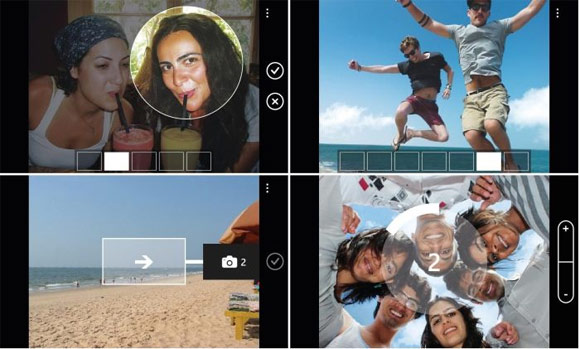Add Extra Features to your Lumia Handset Camera by Downloading “Camera Extras” from Windows Marketplace
If you are a proud owner of a Nokia Lumia handset, you will be glad to know that your beloved Finland based manufacturer has released a brand new app for the camera of your device. Now, this app is only exclusive to the Lumia branded devices and it is named as Camera Extras. At this time, Nokia has released this software only in US and China while Nokia will be releasing this app to the rest of the world in the next month. You will be able to find this app at the Nokia Collection section in the Windows Phone Marketplace without any trouble. Another great thing about this app is that it is free of cost. Camera Extras for Nokia Lumia handsets brings several new features to the camera of your device that includes Smart Group Shot, Action Shot, Self Timer and Panorama mode.
Details of New Features
Self Timer is the usual feature that will allow you to get into the picture by giving you 10 seconds before taking the picture. Panorama mode will allow you to stitch together different images that will make a wide panorama image of a specific subject. The Action Shot feature will allow users to take 8 quick pictures of a moving subject with only one push of the shutter tab. It will be your choice to keep any or all of the 8 images and you can also delete all of them together. Smart Group Shotis a very cool feature and it will allow you to take 5 shots of a group of people and after that you will be able to change the face of any of those people in those 5 shots.
I know the description for the last feature is a little confusing and that is why I will explain it with an example. So, let’s take an example that you are taking a picture of two persons named as Ed and Mike, with this feature you can take five pictures of them together. After that you can see if you think in one picture Ed is smiling better and in another picture Mike does not have his eyes closed, then you can replace those good shots and add them together.