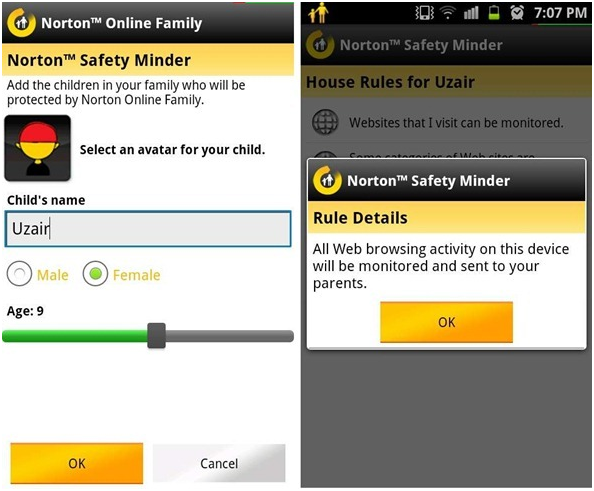Now Monitor Your Child’s Smartphone Activity With “Norton Safety Minder”
Nowadays children have to be protected from cyber-bullying and other online criminals who take advantage of their innocence or invade their privacy. So, usually parents tend to find ways to monitor their children’s online activity heavily, which is obviously a controversial idea.
Basically, children should be guided to not to share personal information online, and they should not talk to strangers and visit questionable sites. This guidance should be provided to them from time to time, so the children are being informed of all the online dangers and keep themselves safe. So, today we are going to review a similar app.
This new app is released by Norton and it lets parents to monitor and control the online life of their children. Obviously, this would apply on those parents who have the luxury to provide their children with expensive and powerful smartphones. But with this app, parents will be closely monitoring their children’s online activity.
According to Android Market:
Now you can use Norton Online Family to keep an eye on what your kids do on their Android™ smartphones, too. The new, FREE Norton™ Safety Minder: Mobile Edition app for Android expands the power of Norton Online Family by letting you see all the websites your kids visit or attempt to visit using their smartphones. It even lets you block specific sites or types of sites.
You may remember the company Symantec who have brought very popular Norton series of security and utility software for us from quite a long time now. This new app is called Norton Safety Minder for Android. Basically, with the help of this app, you will be able to add your children to your watch list which will let you monitor their smartphone activity which include the log of websites they visit, apps they install and the texts they send and receive.
When you launch this app, you will have to sign up for a Norton account. After that you will have to give the app administrator privileges, so your kids won’t be able to force close or uninstall this app. After setting up and adding children to monitor (as shown in the image above) you will be able to monitor the online activity at Norton Online Safety’s official web.
Two Versions Available
There are two versions of the app available at Android Market. First one is Norton Safety Minder which is available for free but it will only be able to monitor and control the website usage of your children. While you will have to pay to get Norton Online Family which will let you monitor texting and many other features of their smartphones.